Welcome to my Pro Writing Aid review!
It’s a writing tool that flags grammar and spelling mistakes, and a few other special features to give you a nice little writing mentor. But will it improve your writing? This article will answer that.
You’ll get the lowdown on all aspects of the Pro Writing Aid grammar tool.
And I’ll leave no stone unturned to cover the good, the bad, and everything in between.
Summary
ProWritingAid is a great online editing tool. Its free version goes beyond most other grammar checker tools by also checking for readability. And it is actually possible to become a better writer as a result. If you’re in the market for a Grammarly alternative, ProWritingAid is certainly a wise choice!
Pros
- Less expensive than Grammarly
- Lots of writing reports
- Numerous integration options
- Lifetime plans
- Teaches and educates you along the way
Cons
- No mobile app
- Paid plagiarism tool
- The free plan is minimal
WHAT IS PRO WRITING AID?
Pro Writing Aid is a grammar checker tool for (non-) fiction writers, bloggers, and really anyone else who writes content.
On its face, the software looks robust, slick, and packed with features.
You write content, and the software sets out to improve it. For example, if you make a spelling mistake, it flags it up with a red line under the word, and the same for style, flow, grammar, and engagement, and punctuation mistakes.
However, there are many more features that we’ll get to soon, but to summarise:
Pro Writing Aid is like having an English teacher sitting on your shoulder, or should I say, that’s the software’s selling point.
PRO WRITING AID MAIN FEATURES
Pro Writing Aid has artificial intelligence (AI-powered) grammar checker, numerous features, and 20 writing reports per month.
It can get a little overwhelming with all the reports, settings, and features, so let’s dig a bit deeper and look at what they are and how they can help you.
Let’s start with the main features:
-
Artificial Intelligence (AI) will ensure that you make fewer mistakes. It’s a group of technologies working together to create a machine (software) that can act like a human and spot grammar mistakes.
-
Language Selection. You have five languages to choose from in the settings.
They are:
-
General English
-
British English
-
US English
-
Australian English
-
Canadian English
-
Integration. Pro Writing Aid integrates with Google Docs, Microsoft Word, Scrivener, Outlook, Open Office, and Final Draft. The software also has extensions for all the main web browsers such as Firefox, Chrome, Safari, and Edge.
Click here for more on integration.
-
Charts and Data. You get insights and graphs about your writing.
-
App. There’s no official mobile app, but they have a desktop app.
-
Document Type. When using the web editor, you have a selection of writing settings. These include General, Academic, Business, Technical, Creative, Casual, Script, and Web — your writing suggestions and advice depends on the selection you use.
-
25 Writing Reports. The writing reports are what set the software apart from other grammar checkers. There are 25 as of counting, some you’ll use regularly and others rarely.
PRO WRITING AID REPORTS
The writing reports in the grammar checker software will highlight and focus on specific areas of your writing. Some are quick-fix reports, while others are more in-depth reports that analyze your content to improve it.
Here they are.
REAL-TIME
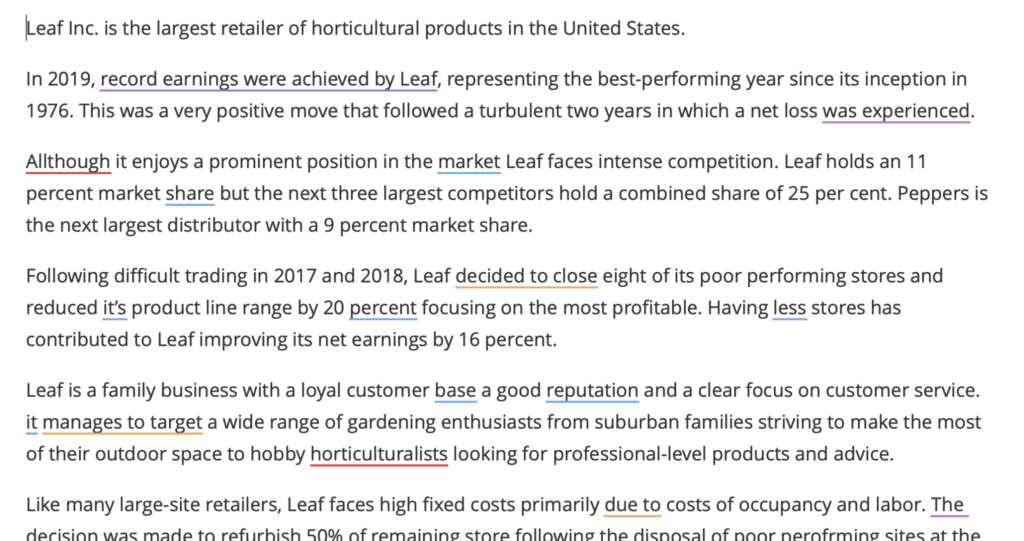
The real-time report is the main section of the writing tool where you will upload, paste, or write your content. You will receive real-time feedback (hence the name) as you write, just like in Microsoft Word, or immediately after uploading your writing.
Any grammar mistakes or suggestions to improve your writing will display a colored line under the word.
The colors represent:
-
Blue — grammatical errors
-
Red — spelling mistakes
-
Yellow — possible improvement to the style
-
Purple — highlights passive writing (not technically an error, but active writing is much preferred when writing
You can edit and write in real-time, and if you’re a blogger or student, this will probably be the main area where you spend the most time.
If you hover over the colored suggestions (see image above), you will see a dropdown of replacement words; if you click on the suggestion, the word replaces the incorrect text in the document.
SUMMARY
The summary report displays data for the following:
-
Writing Style
-
Length
-
Sentence Structure
- Grammar
-
Pacing
-
Consistency
-
Sticky Sentences
-
Dialogue Tags
-
Repeats
You get graphs and charts for your data. The information provided is in-depth, and I’ve never seen a grammar tool that displays so much information.
Each summary report will score differently. For example, if you click on the ‘Repeats’ tab inside the summary report, you get a score for any repeated words you have and a recommendation to stay under a specific score.
The other tabs will give certain other scores, percentages, or grades and also advise you on each one.
WRITING STYLE REPORT
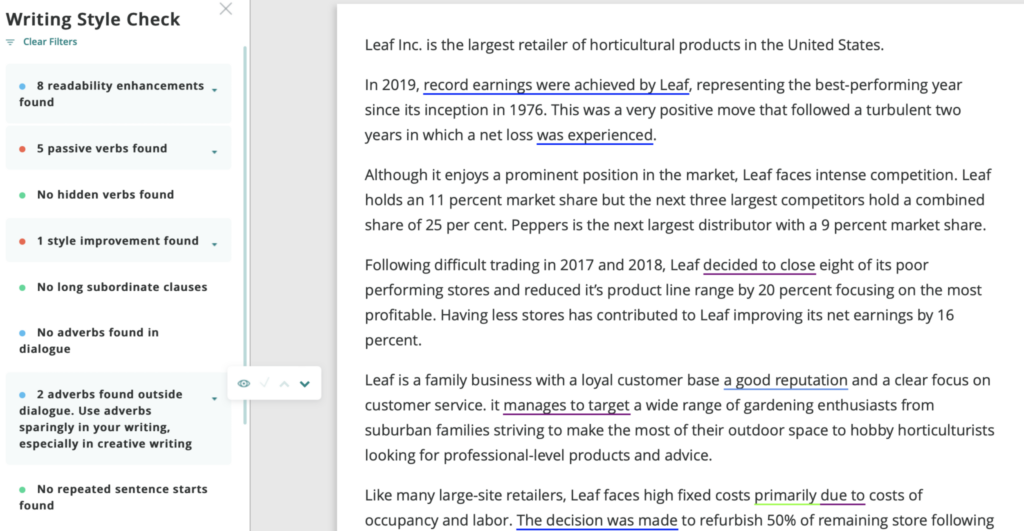
The style editor report advises you on various sections of your writing to improve it. For example, it will tell you if you are producing weak writing.
For instance, using a passive voice, passive verbs, weak adjectives and advise you on subordinate clauses and sentence length issues.
I agreed with around 80% of their suggestions when using this report.
For example: If you look at the image below, you can see that the tool suggested that I eliminate or use a stronger verb instead of the word ‘Probably.”
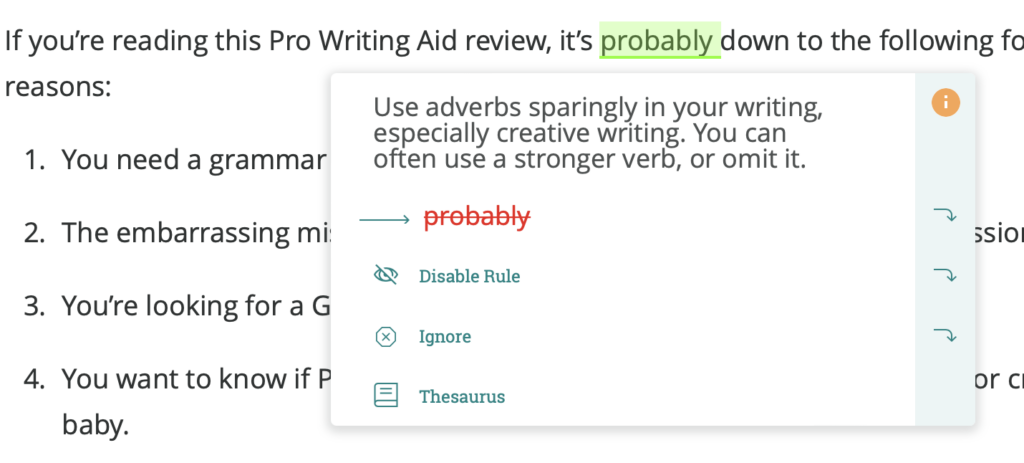
I agreed with the suggestion and changed the sentence to the following:
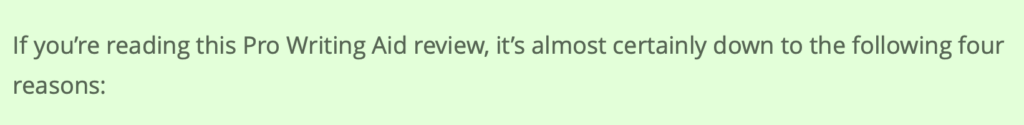
The tool was then happy with my sentence structure.
This is basically what the style editor report will do for you. You can paste or upload your document, and the suggestions show up automatically.
THESAURUS
The Thesaurus is a handy tool that I (you probably will too) use more than I thought I would. The Thesaurus is used roughly once out of every three articles I write.
Sometimes, when we write a sentence, there are two words, which makes the sentence look a bit odd.
Take a look at the sentence below:
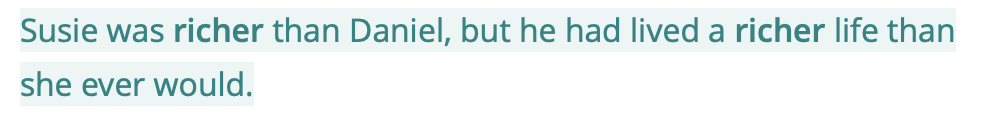
The word ‘richer’ doesn’t look quite right, so you’re often thinking of replacement words for them. That’s where the thesaurus comes in handy.
When you hover over the word, it will give you a dropdown list of related words to use.
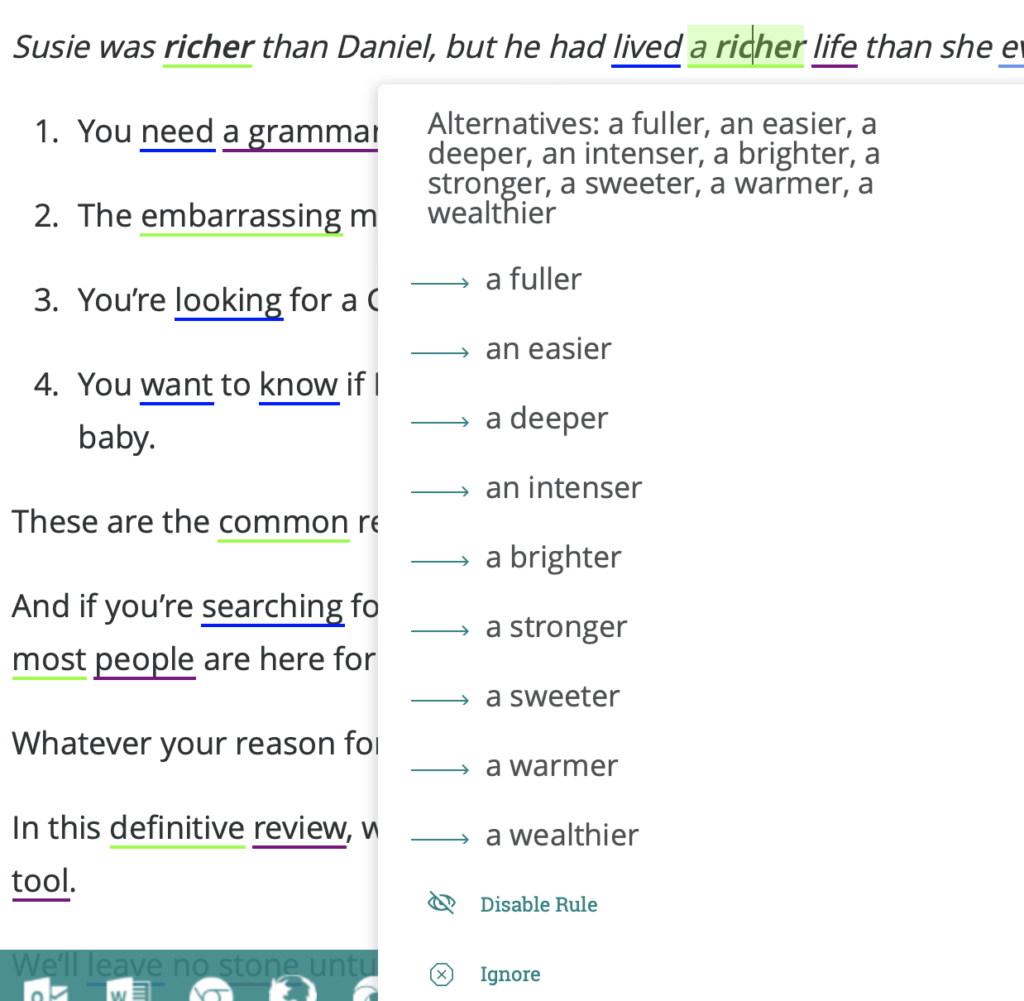
You then have the choice to select one of the replacement words.
This simple change can improve your writing skills by making it more accessible.
OVERUSED
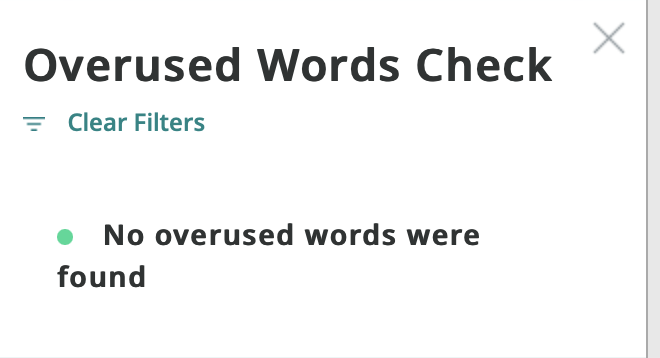
Some words weaken your writing, such as ‘very,’ ‘just,’ and ‘that.’
Pro Writing Aid will flag these words in the content and advise you to use an alternative word. You don’t have to replace the overused word if you don’t want to, and there’s a ignore button you press if you’re happy to stick with the word.
When using the tool, I found that I would agree with their suggestion most of the time, certainly not all the time.
However, this report is pretty helpful when editing your work.
GRAMMAR
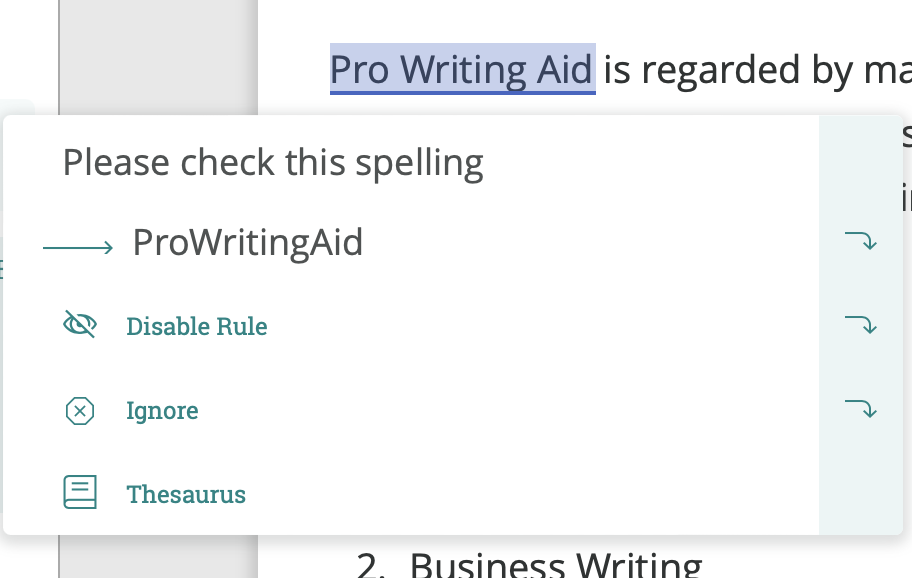
The Grammar checker report will flag any obvious grammar errors in your writing. For example, when you paste your work into the software and select the report, it flags writing errors, whether its:
- Spelling errors,
- Grammatical errors,
- Or words you’ve simply misused.
I like the Grammar report because you get a little orange icon to select, which explains why they recommend a specific suggestion, so it’s learning you, rather than just giving you an alternative word.
Maybe, that’s why it’s like having a teacher on your shoulder?
The Grammar report also flags when they believe a sentence could be better structured.
COMBO
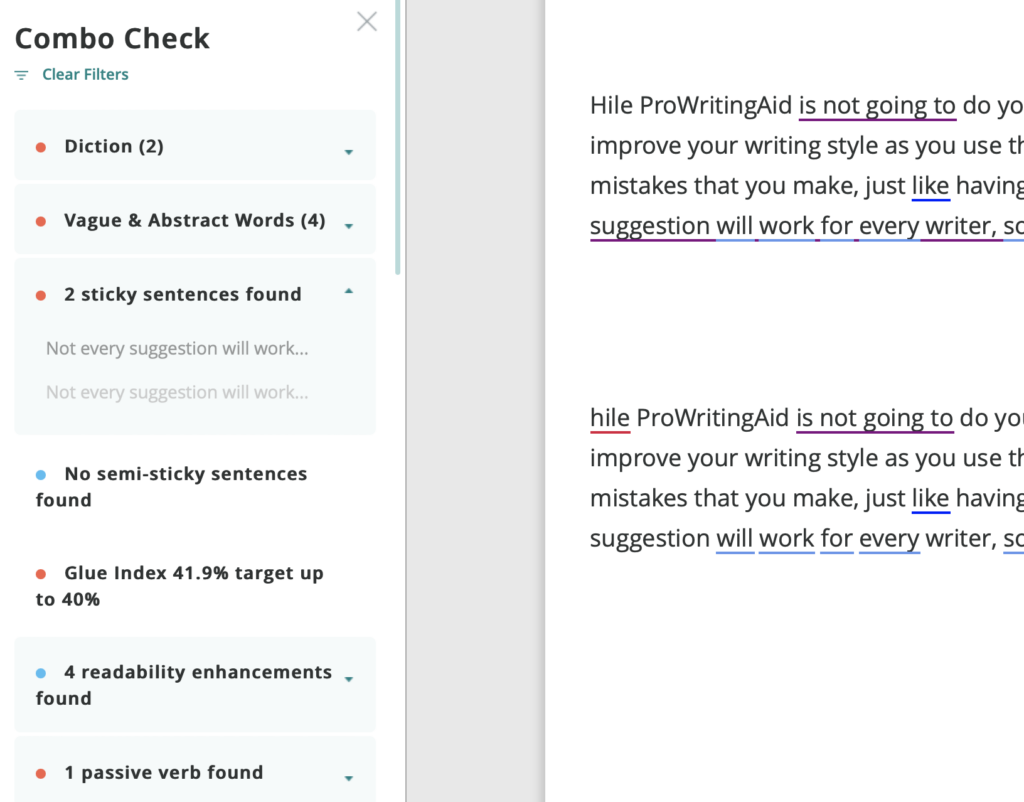
The Combo report allows you to run more than one report for your document. You go to settings, select the reports you want to use, and then click on the ‘Combo’ button, and the grammar errors will flag up for the selections you made.
When I use this report, I select about 4-5 of the reports because that’s all I need for most of my writing; this makes it easier and faster to edit my work.
ALL REPEATS
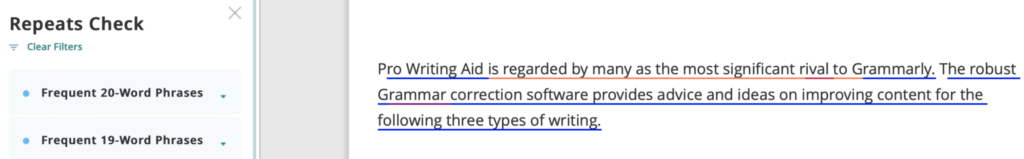
When writing, we can sometimes repeat words in the same paragraph. When I check a document in Pro Writing Aid, I often don’t realize that I have repeated words until the software informs me.
Don’t get mad wrong; sometimes the repeated words are ok, but other times they can make the paragraph sound strange.
ECHOES
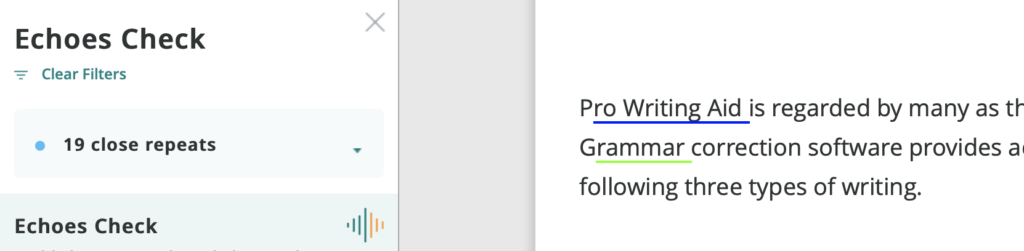
Echoes is similar to all repeats because it highlights phrases (and words) that echo (repetition) in a shortened space.
The grammar tool informs you if they think you are using repeated words close together.
STRUCTURE
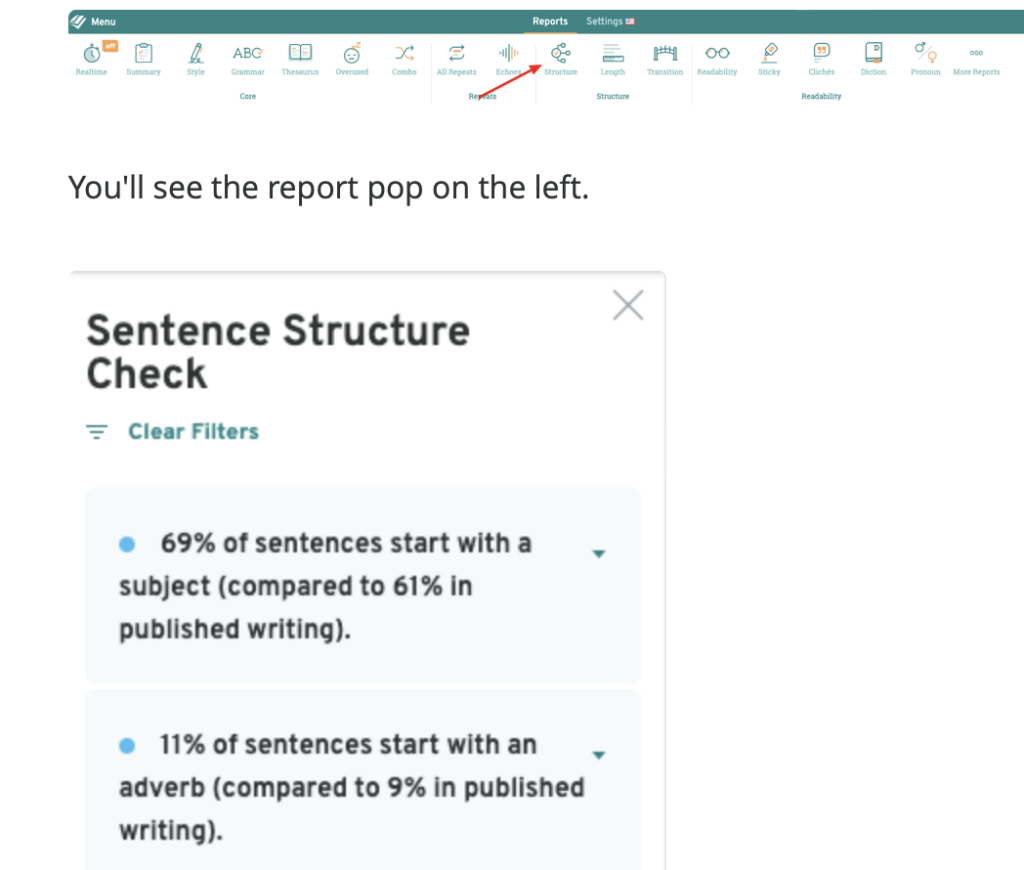
The general feeling amongst readers and writers is that certain sections of your writing should be pretty similar in structure.
Pro writing Aid uses this report to tell you how many sentences are displayed in each section and advises you to keep the structure similar throughout the content.
SENTENCE LENGTH
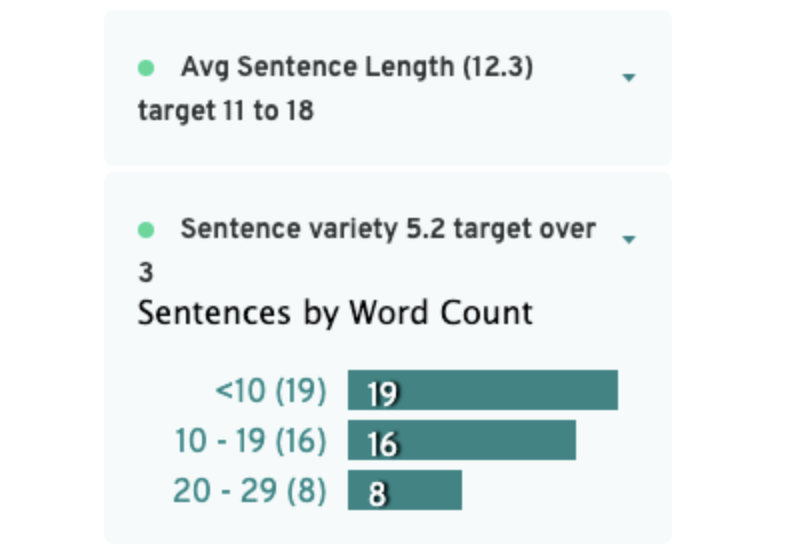
It’s a good idea to make your sentences a variety of different lengths.
The software will flag up sentences they feel are too similar in length. In their opinion, and most professional writers, it’s a good idea to keep sentence length varied throughout your content.
They’re looking for a mixture of short, medium, and long.
TRANSITION
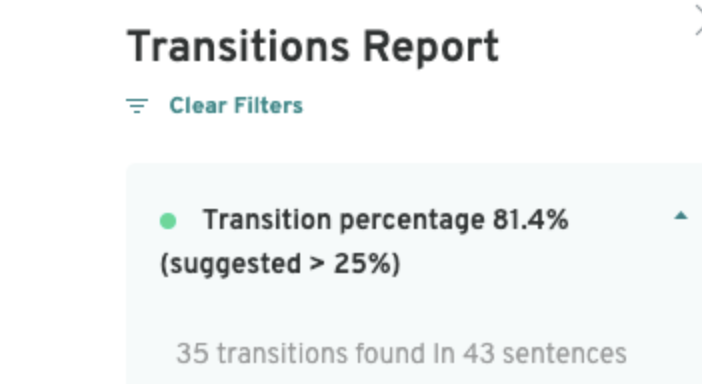
Your writing should have transitions for at least 25% of the content. If it doesn’t, your content can cause issues for those reading because it can become challenging to flow through the content.


i cant get mine up,but this article totally gave me a boner!
I need to to thank you for this good read!! I certainly enjoyed every little bit of it. I have got you book-marked to check out new things you postÖ
Howdy would you mind sharing which blog platform you’re working with?
I’m planning to start my own blog in the near future but I’m having a difficult time selecting between BlogEngine/Wordpress/B2evolution and Drupal.
The reason I ask is because your design and style seems different then most blogs and I’m looking for something unique.
P.S Sorry for being off-topic but I had to ask!
counterforts xyandanxvurulmus.OKi7HgV6oOF5