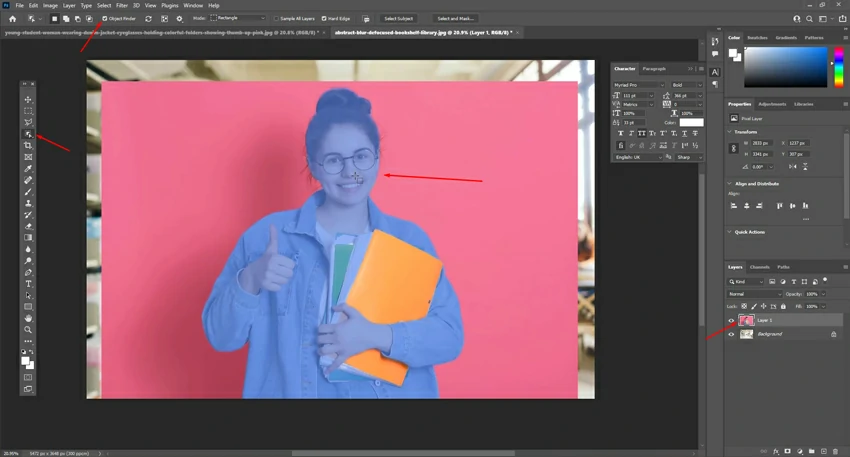Like the previous years, Adobe has already announced its updated features for 2022 to its millions of users worldwide. Surely, it will make some complex tasks easier than before. Earlier, we covered the updated Photoshop features for 2021. In this article, we sorted out and introduced a few powerful features for our audience. Hopefully, it will inspire them to practice the tools and get the expected result faster than before.
Photoshop New & Enhanced Features 2022
Here’s a list of the 10 most useful and enhanced features below with their key capabilities.
1. All Objects Musking in A Layer
2. Object Finder
3. Automatic Selection Feature
4. Launch New plugins
5. Harmonizer Filter
6. Color Transfer Filter
7. Landscape Mixer Filter
8. Improved Commenting And Sharing tool
9. Developed Interoperability with Illustrator
10. Improved Colorize Function
1. All Objects Musking in A Layer
In the list of the new features of Photoshop, a completely new menu will grab your notice in a second. The new menu is on the layer function and we can guarantee it’s a revolutionary function in the field of masking objects. You will get in the last row in the layer menu.
To use this feature, you have to click on Layer>Mask All Objects. It will simply generate masks for all the objects in the layer. And a single click is enough for that as well. So. you don’t have to use different objects one after another as you can handle them together.
2. Object Finder
You can deny that the improvement of the Object Selection Tool in Photoshop is beyond our expectations with the new features in Photoshop 2022. You can simply hover over the object in the image that you want to select. Your single click will ensure finding all objects together.
The new object finder system is exceptionally working and able to find all the specific objects in an image. So, editors don’t need to click on all the objects in an image so that they can select them to customize. Eventually, the new AI will find related objects as well.
3. Automatic Selection Feature
The Sensei AI machine learning models of Adobe are getting more and more improvement so that it can detect additional categories of objects more easily. And the outcome is making the selection with the Object Selection Tool more accurate and quicker.
Still, if you wonder whether it can select all the objects or not, you can be assured as it lets you use the previous way to select objects as well. That means, when the new auto-selecting function fails to select an object or a part of it, you can simply drag a marquee over the areas you’d like to select.
4. Launch New plugins
Photoshop users are always waiting for new features and especially new plugins. If you are one of them who are very much fond of new plugins, maybe 2022 is your lucky year. Well, Photoshop lets third-party plugin builders bring new creations this year.
Most probably, you will find the best new selection by Creative Cloud’s new unified extensibility platform. It shares a technology stack providing a modern JavaScript engine. And this engine must be more protective, reliable, and accessible. Also, you will find new partners line Smartsheet to enjoy more features in collaboration, Glibaledit that enables creative workflow enterprise, etc.
5. Harmonizer Filter
The Photoshop 2022 new features also include a lot of updated neural filters for the editor. And the harmonizer filter must be the most important one among them. The beta section of the newly updated version of Photoshop introduces us to the filter.
This outstanding filter will have a nice match with the color and the tone of multiple-layer when you will use the Adobe Sensei. This filter will initially save the realistic composite and time created flaw with the intelligent adjusting system. It will also use the luminosity by fixing the hue as well.
6. Color Transfer Filter
The next neural filter is the color transfer one and this one will definitely help you with an appropriate color palette every time you will start a new project. It must be quite time-saving and convenient to adjust the color of an image.
To use this filter, you have to use color or gradient overlays. Gradient Maps can help you as well in this function. All these functions were available before but this new color transfer filter with the beta version definitely makes it more useful than before.
7. Landscape Mixer Filter
The final invention of the neural filters of the beta version is the landscape mixer filter. You must be tired of using the previous boring landscaping modes. Well, you can now mix multiple landscape filters together to make a new one.
To make an entirely new scene out of an average one, this mixing tool will be a revolutionary tool for creative editors. It works nearly automatically and you will find lots of photos presets available here and you can use them to make any customization.
8. Improved Commenting And Sharing tool
Commenting on others’ work and also sharing your creation to let people comment on it will be much more convenient with the new features in Photoshop 2022. This function will allow you to share your work with others by collaboration and also lets you make it public. For that, you have to use PSD and PSDC Photoshop Documents cloud.
Either you can share your creation with individual people or make it available for all. You can eventually share it with others via email. Also, to make it public, you have to create a public link of your work and then share it for all. While viewing your work, people will initially comment on it.
9. Developed Interoperability with Illustrator
Another irresistible feature newly launched for the new year is the improved interoperability between all your favorite applications like illustrator. This function will simply allow you to enjoy the interaction and then move the AI files with the layers, paths, vector shapes, and masks.
No doubt that this function will let you enjoy the use of those useful applications as the function is much more handy and convenient. The AI files on the layers and other fields will eventually let you continue work on the project and make necessary customization easily.
10. Improved Colorize Function
Lastly, it is the new colorize function in the list of the latest features in Photoshop. It is not exactly a new feature but an enormous improvement of old features. And, it’s more useful than being a new feature.
You can simply find a lot of better-looking default colors than before with the new year version of Photoshop. The UI of it is eventually rearranged exceptionally and that provides you with more manual controls as well. And you will enjoy all these functions only because of the new colorized function of Photoshop’s updated features.
You can buy Photoshop 2022 Lifetime version from this link – https://keys-shop.in/product/adobe-photoshop-2022-for-pc/