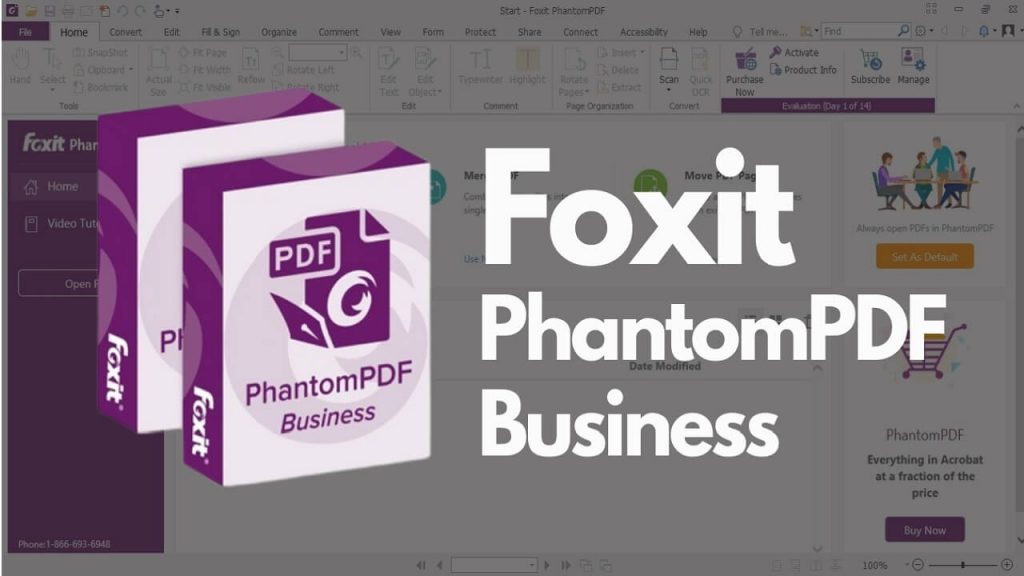
In today’s fast-paced business world, managing and processing PDF documents is essential. Foxit PhantomPDF Business is a powerful PDF editor and creator that provides a comprehensive set of features to help businesses streamline their PDF workflows. Whether you need to create, edit, secure, or collaborate on PDFs, Foxit PhantomPDF Business has you covered. With its intuitive interface, robust security features, and flexible licensing options, it’s no wonder that Foxit PhantomPDF Business is trusted by businesses of all sizes around the world. In this blog, we will dive into the features provided by Foxit PhantomPDF Business and explore how they can benefit your business.
Foxit PhantomPDF Business is a powerful PDF editor and creator designed for businesses of all sizes. It provides a wide range of features that help you create, edit, secure, and collaborate on PDF documents. In this blog, we will go over all the features provided by Foxit PhantomPDF Business and how they can benefit your business.
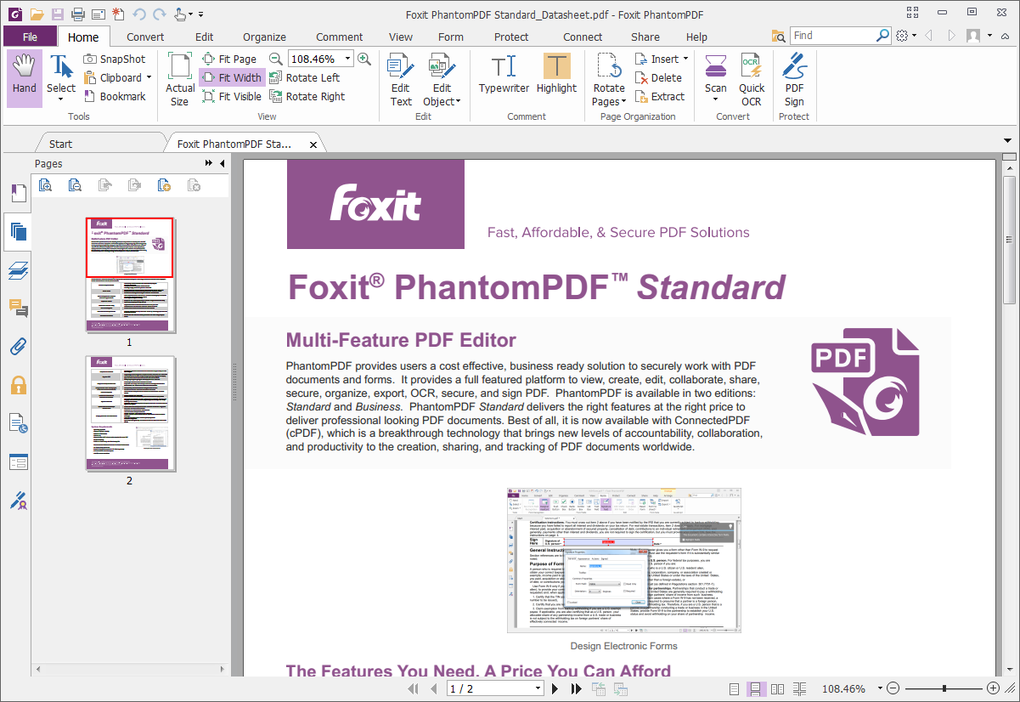
- Creating and Editing PDFs: With Foxit PhantomPDF Business, you can create PDFs from scratch or convert existing files to PDF format. The software also allows you to edit existing PDFs by adding, deleting, or modifying text, images, and pages. You can also annotate PDFs using a variety of tools such as comments, stamps, and highlighters.
- OCR Technology: Foxit PhantomPDF Business provides powerful Optical Character Recognition (OCR) technology that can convert scanned documents and images into searchable and editable PDFs. This feature is particularly useful for businesses that deal with large volumes of paper documents.
- Collaboration: Foxit PhantomPDF Business provides a range of collaboration features that allow users to work together on PDFs. You can track changes, add comments, and share documents with colleagues, customers, or vendors.
- Security: Foxit PhantomPDF Business provides robust security features that help protect your PDFs from unauthorized access. You can encrypt documents with passwords, add digital signatures, and set permissions for viewing, editing, and printing.
- Redaction: With Foxit PhantomPDF Business, you can redact sensitive information from PDF documents. This feature is particularly useful for businesses that deal with confidential or sensitive information.
- Batch Processing: Foxit PhantomPDF Business allows you to process multiple PDF files at once, saving you time and effort. You can batch convert, edit, or perform other tasks on PDFs, streamlining your workflow.
- Integration: Foxit PhantomPDF Business can integrate with a wide range of third-party software, including Microsoft Office, SharePoint, and OneDrive. This allows you to work with PDFs seamlessly within your existing workflow.
- Form Creation: With Foxit PhantomPDF Business, you can create fillable forms that can be completed online or offline. This feature is particularly useful for businesses that require customers or employees to fill out forms.
- Accessibility: Foxit PhantomPDF Business provides features that make PDFs accessible to people with disabilities. You can add alternative text descriptions for images and tables, and create tagged PDFs that are compatible with screen readers.
- Licensing and Deployment: Foxit PhantomPDF Business provides flexible licensing and deployment options that can be tailored to the needs of your business. You can purchase individual licenses or deploy the software across your organization using a variety of deployment tools.
In conclusion, Foxit PhantomPDF Business provides a wide range of features that can benefit businesses of all sizes. Whether you need to create, edit, secure, or collaborate on PDFs, Foxit PhantomPDF Business has you covered. Its intuitive interface, powerful features, and flexible licensing options make it a top choice for businesses looking to manage their PDF workflows
efficiently.


I need to to thank you for this good read!! I certainly enjoyed every little bit of it. I have got you book-marked to check out new things you postÖ
soft xyandanxvurulmus.OocYKA0WKgPA