I’ve read plenty of blog posts that tell you all about how to write a blog post.
You’ve probably read them too.
The ones that tell you: “You’re not at college now – no need for a formal writing style. You can write short paragraphs or even one-word paragraphs.”
The rules you learned at school can now be broken.
And I agree.
There is definitely a case for breaking free from the rules.
But likewise, I believe there is no excuse for incorrect spelling and grammar, especially when there are free tools on the market to help you.
I admire those people writing in English when it is not their first language. Thattakes courage. I know that I couldn’t write in a foreign language.
And I can understand why any foreigner would struggle with the complexities of the English language. Heck, the native English speakers do, and they started from Day 1.
Yet, I still don’t understand why there are so many spelling and grammar mistakes when there are free tools available like Grammarly. In my opinion, it comes down to laziness.
How many articles did you abandon reading because the writer was too lazy to correct basic mistakes?
Is spelling and grammar really important?
Proofreading should be the first thing on your checklist, once you’ve finished up the writing of an article.
Here are two good reasons you should take care:
- It makes you look dumb
According to Copyblogger: “the truth is some people will not subscribe or link to your blog if you make dumb mistakes when you write, and buying from you will be out of the question.”
- It’s bad for business
Research by Global Lingo showed that 74% of consumers notice incorrect spelling on a website or marketing materials, and 59% said they wouldn’t use the services or buy the products from that company.
Here are a few common mistakes that you should definitely avoid: Common mistakes you should definitely avoid|
Apostrophes – Apostrophes are only ever used to contract words – as in “don’t” – or to denote ownership – as in “Pete’s bicycle”. Apostrophes are never, ever used to pluralise words. This is the dreaded “grocer’s apostrophe”, and it doesn’t look good at all.
You’re, Your – “You’re” is a contracted “you are”, as in, “you’re having a laugh”. “Your” denotes possession, as in, “I’ve chewed your provender”.
They’re, There, Their – “They’re” is a contracted “they are”, as in, “they’re coming to take me away”. “There” refers to a place – “over there”. “Their” refers to something owned by a group, as in, “coal in their stockings”.
Its, It’s – “Its” is possessive, as in “the cat is licking its paws”. “It’s”, on the other hand, is a contraction of “it is”, as in, “it’s raining men”.
Grammarly
I’d heard about Grammarly whilst reading other blog posts (like this one on Blogging Wizard) but I hadn’t really taken much notice of them as I thought my mistakes would be recognised by Microsoft Word.
I started to see a lot of chatter in the blogosphere so I took the time to investigate a bit further.
I don’t recommend tools that I don’t use, so I wanted to see what all the fuss was about.
And I was pleasantly surprised… Using Grammarly
Grammarly is available as both a web tool and a desktop tool for Mac and Windows.
I started off my Grammarly experience by installing the Google Chrome extension and just using the web version. Later on that week, I installed the Mac version.

Here are the key features of Grammarly:
Better Writing Made Easy – Grammarly makes you a better writer by finding and correcting up to 10 times more mistakes than your word processor.
Eliminate Errors – Instantly fix over 250 types of errors, most of which Microsoft Word® can’t find.
Enhance Clarity and Meaning – Find the perfect word every time with context-optimized synonym suggestions.
Become a Better Writer – Learn about your mistakes so that you can avoid them next time.
Write Anywhere – Whether you’re writing emails, essays, or social media posts, Grammarly has your back.
With the web app working in minutes I was able to start checking my writing.
My Grammarly test
As I mentioned earlier, I often use Microsoft Word as my Spelling and Grammar check. So I decided to see what Grammarly could find wrong with my writing that MS Word had been unable to detect.
Recently, I wrote a guest post on How To Boost Your Blog Performance with Google Analytics. I decided I would upload my original word document into Grammarly to test what it could find.
Grammarly scanned the document and found 2466 words, 26 critical issues and a further 49 advanced issues:

Grammarly highlighted the type of mistakes in the sidebar option

Grammarly found two issues in the very first sentence of my blog post:
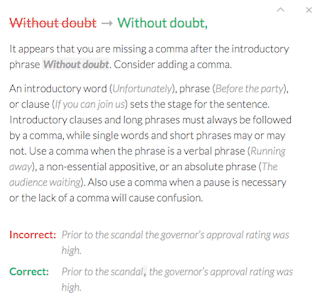
Grammarly provided further background information on each issue to help understand the mistake:

Starting at the top of my document I step through each issue that Grammarly has highlighted and decide whether to accept or ignore the correction.
I was surprised to see so many issues highlighted in Grammarly that Microsoft Word had not picked up. Grammarly – Free or Premium?
Like all FREEMIUM software products, you get a good range of features included in the FREE version.
Grammarly offers paid plans from $11.66/month.
Here are the Premium features of Grammarly:
- Speciality Checking – get the most accurate and relevant corrections for your specific writing style
- Plagiarism – finds unoriginal text by checking against a database of over 8 million web pages
- Vocabulary Enhancement – provides vocabulary enhancement suggestions to diversify your writing.
- Professional Proofreading – a professional proofreader is ready to check your document right now. This an additional service on top of the Premium account.
Why you should get Grammarly
Since installing Grammarly, I’ve had a constant companion when writing on the web; whether it’s a blog post, an email, or a social media update. It’s there just nudging and prompting me to write better, and more importantly, correctly.
Sure, Grammarly isn’t perfect – no proofreading software is – but it can be incredibly helpful.
Grammarly is available as a free tool and I recommend that you at least try the free version to improve your writing too. It is so simple to install and use that it will not take up any of your time to learn and the end result will be a more polished piece of content.
If you like the free version, then I’m sure you will like the paid version too, especially as Keys-shop.in offer Lifetime plan for Grammarly . You can buy Grammarly Premium from this link


