In the realm of project management, efficiency is paramount. Every task, every resource, and every timeline must align seamlessly for success. With the advent of technology, managing projects has evolved, providing professionals with powerful tools to streamline processes and enhance productivity. Among these tools, Microsoft Project and Visio stand out as essential components in the arsenal of project managers worldwide.
Microsoft Project: Orchestrating Project Success
At the core of effective project management lies meticulous planning and execution. Microsoft Project serves as the cornerstone for organizing, tracking, and managing projects of all sizes. Whether you’re overseeing a small team project or orchestrating a large-scale initiative, Microsoft Project provides the robust features necessary to bring your vision to fruition.
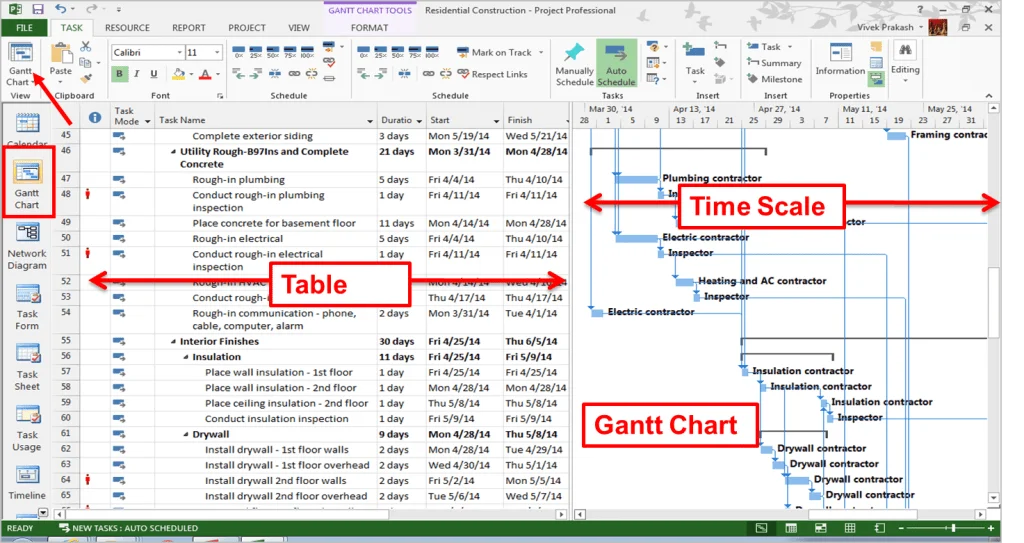
Key Features:
- Task Management: Break down projects into manageable tasks, assign resources, and set dependencies to establish a clear workflow.
- Resource Allocation: Efficiently allocate resources, whether they’re human, material, or financial, to optimize utilization and prevent bottlenecks.
- Timeline Visualization: Visualize project timelines through Gantt charts, allowing stakeholders to grasp project progress and anticipate milestones.
- Collaboration Tools: Foster collaboration among team members by sharing project data, status updates, and documents within the platform.
Microsoft Project empowers project managers to maintain control over every aspect of their projects, from initiation to completion, ensuring alignment with goals and deadlines.
Visio: Mapping the Blueprint of Success
In the intricate web of project management, clear communication is paramount. Visio, another gem in the Microsoft ecosystem, enables professionals to create dynamic diagrams and visual representations, translating complex concepts into easily understandable visuals.
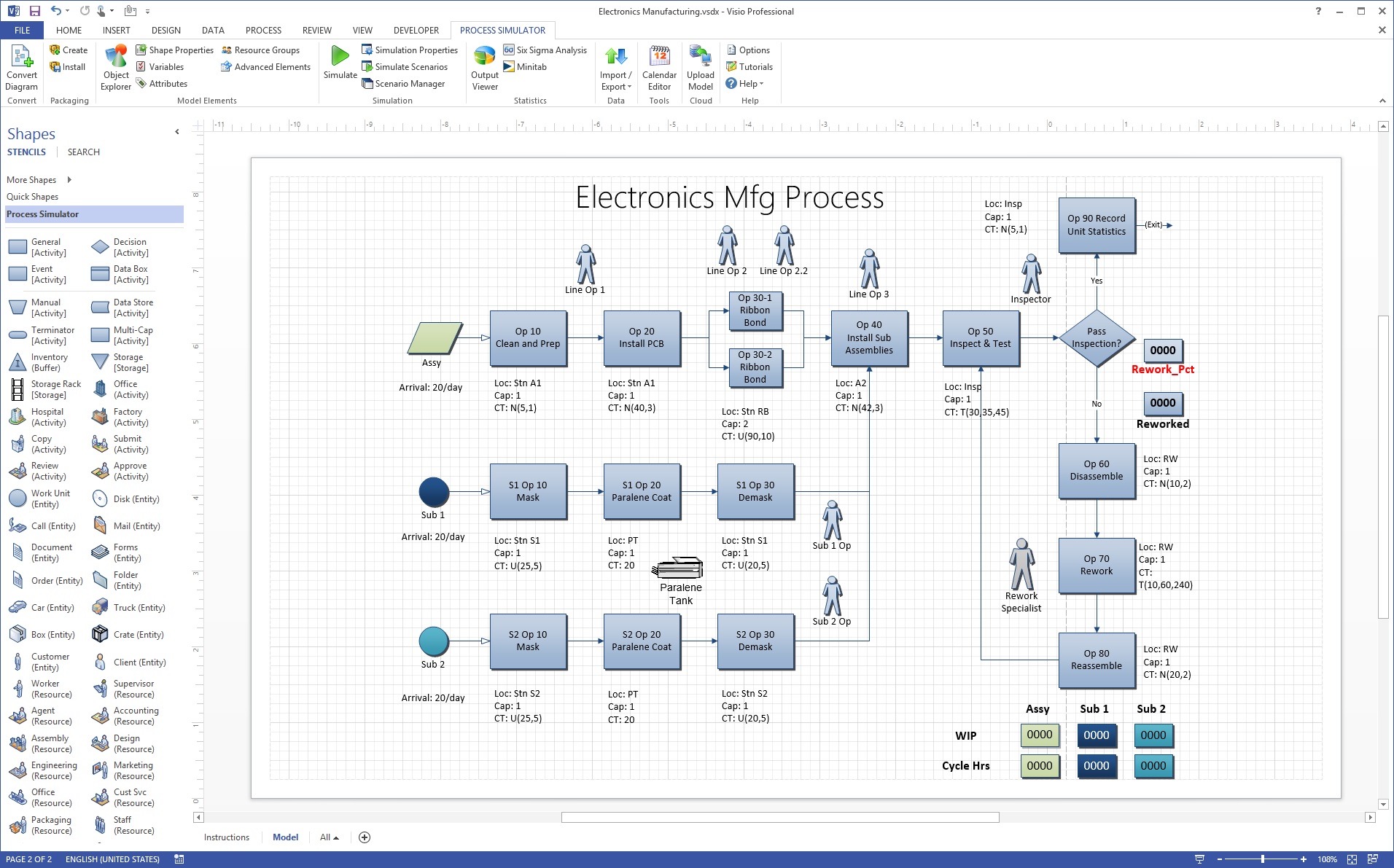
Key Features:
- Diagram Creation: Design diverse diagrams, including flowcharts, organizational charts, and network diagrams, to illustrate project structures and processes.
- Data Visualization: Integrate data from external sources into diagrams, providing stakeholders with comprehensive insights and facilitating informed decision-making.
- Collaborative Editing: Foster teamwork by allowing multiple users to collaborate on diagrams in real-time, ensuring alignment and accuracy.
- Integration Capabilities: Seamlessly integrate Visio with other Microsoft tools, such as Microsoft 365 and SharePoint, for enhanced functionality and accessibility.
Visio serves as a visual communication hub, enabling project managers to convey complex information with clarity and precision, thereby reducing misunderstandings and driving efficiency.
Harnessing Synergy: Integrating Project and Visio
While Microsoft Project and Visio excel independently, their true power lies in integration. By leveraging the strengths of both tools, project managers can achieve unparalleled efficiency and effectiveness in project execution. For instance, project timelines created in Microsoft Project can be visualized in Visio, providing stakeholders with a comprehensive overview of project progress and dependencies. Conversely, Visio diagrams detailing project workflows can be imported into Microsoft Project, enriching project plans with visual clarity.
Conclusion
In the dynamic landscape of project management, adaptability and efficiency are indispensable. Microsoft Project and Visio, with their robust features and seamless integration, empower project managers to navigate complexities with confidence, ensuring projects are delivered on time and within budget. By harnessing the synergy between these two tools, professionals can unlock new levels of productivity and drive success in every endeavor.
Are you ready to elevate your project management game? Explore the possibilities with Microsoft Project and Visio today!

